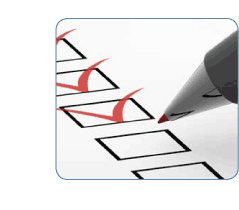
It's a real challenge to find an effective task-management solution, aside from the old standby paper-based "to-do" list. For those tech-savvy individuals out there who use the computer all day long, Outlook's Task Manager falls short.
The BB is the perfect example of someone who needs an effective task management tool that he can access from anywhere - home, the bookstore, on the road. And with a new business venture coming, he's going to be a very busy Book Baron!
Right now, the BB manages his tasks by using Outlook and flagging emails for Follow Up. But, he can only do this from his PC at home. If he's at the bookstore or on the road using webmail, he's out of luck. So he went on a search for some web-based task management tools, and found a couple of promising contenders. Nothing's perfect, and there's no single solution for everyone, but it seems like there are some different approaches out there that might be on the right track.
Remember the Milk lets you create tasks lists - in multiple categories if you want. This works out well if you have tasks in various categories like home, family, health, business, etc. The tasks lists are organized by tabs and you can share them with other family members ("Honey Do" list, anyone?). You can also subscribe to email reminders. The BB doesn't love the interface or ability to add details to the tasks and having multiple lists makes it difficult to identify what's most important or top priority. But, it's free.
The BB's frontrunner is Gootodo, despite its silly name. "Goo" doesn't allow multiple categories or lists, but that's by design. This tool is considered more of a productivity solution, in that you can better prioritize, move, assign tasks. Some of the highlights of this tool:
- You can easily drag and drop to prioritize tasks on a given day.
- By sending an email (or forwarding a message) to today@gootodo.com or thursday@gootodo.com or m3@goodtodo.com (month 3) or july30@gootodo.com you can automatically add them to a specific date's to-do list.
- Get a daily email sent to you with your assigned "to-dos" for the day.
- Gootodo offers a free 30-day trial and is $3/month after that.
I would love to get some feedback from people who use these, so that I can pass along recommendations and thoughts to my clients. So sign up for a free trial for one of these and let me know what you think! Or, if you've heard of some other tools, let us know by leaving a comment.




2 comments:
Not to do an ad for Gootodo, but the ability to attach files to a task, and the large 'detail' field on the tasks gives alot of flexibility as a workspace that can connected to from anywhere
I'm definitely a list maker, but I'm always losing my lists, or forgetting to bring them with me. I'll have to check these ideas out.
Post a Comment