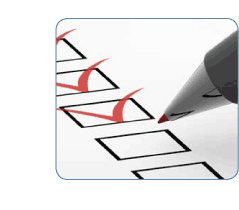Can anyone believe that August is already upon us? While we're enjoying the final days of summer, here are some organizing ideas that you can do in small amounts of time and really feel accomplished and ready for back-to-school:
1) Sort through school supplies:
Gather up all of the loose markers, crayons, pens, pencils, rulers, notebooks, etc. and do a good sort and purge. You might find that on your annual trip to Staples, you can skip the paper clips and save some money.
2) Take a pass through your kids' wardrobes:
Decide what doesn't fit anymore or what's no longer in style or wanted. Realize that your son already has ten black t-shirts (even after you toss the faded ones) and probably should choose some different colors this year. Bag up clothing for donations, and drop it in a box on your way to Kohl's for back-to-school shopping.
3) Pare down the toys and games:
Chances are, there are toys and games that haven't been used for quite some time. This is a great opportunity to cut down and make room for the new things you will acquire this year. Thrift shops, schools, churches, and charities will usually take toys in good, clean condition with all of their parts intact.
4) Pare down the books:
Ditto on the books. It can be challenging to get rid of childhood favorites, so it's OK to keep a few treasured favorites. But making room for new books to come in really encourages kids to keep reading. For a shameless plug for The BB, bring them to The Book Rack or another used book store for store credit, and pick up some others. If the kids pick up reading again in August, they'll get a jump start on getting out of the summer slump in time for school.
5) Purge last year's paperwork:
If you have a pile of school papers, projects, artwork, essays - now is the time to pick your favorites and store them away. Then get recycle the rest. Set up an area for homework and for processing this year's paperwork.
Most importantly, take the time to enjoy these last few weeks of summer!